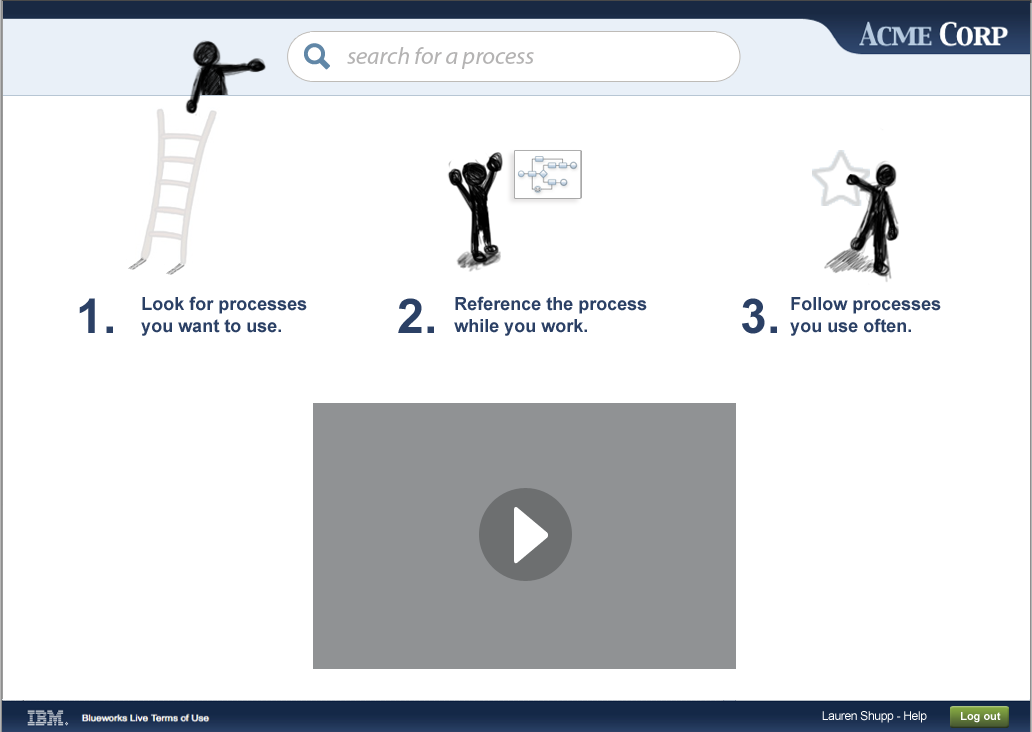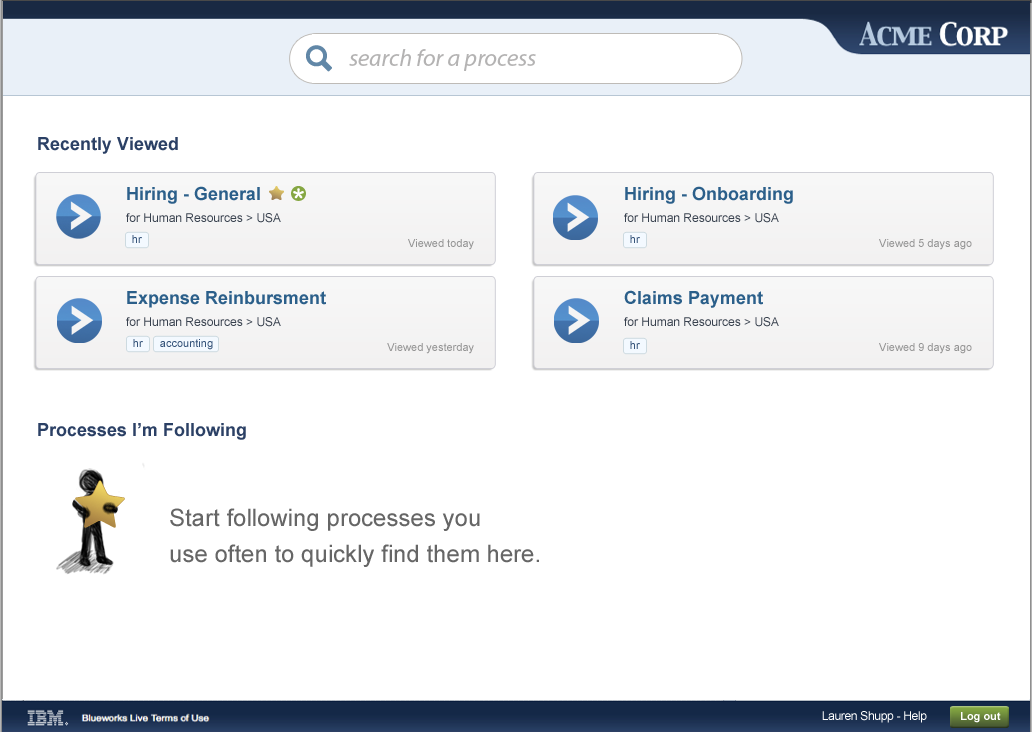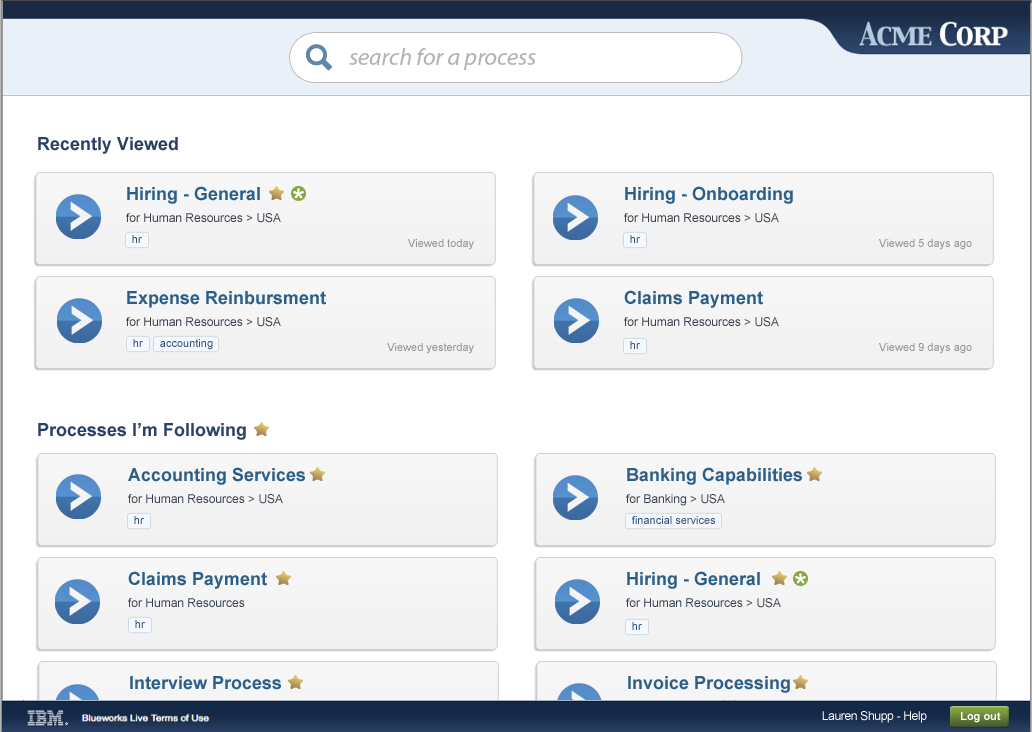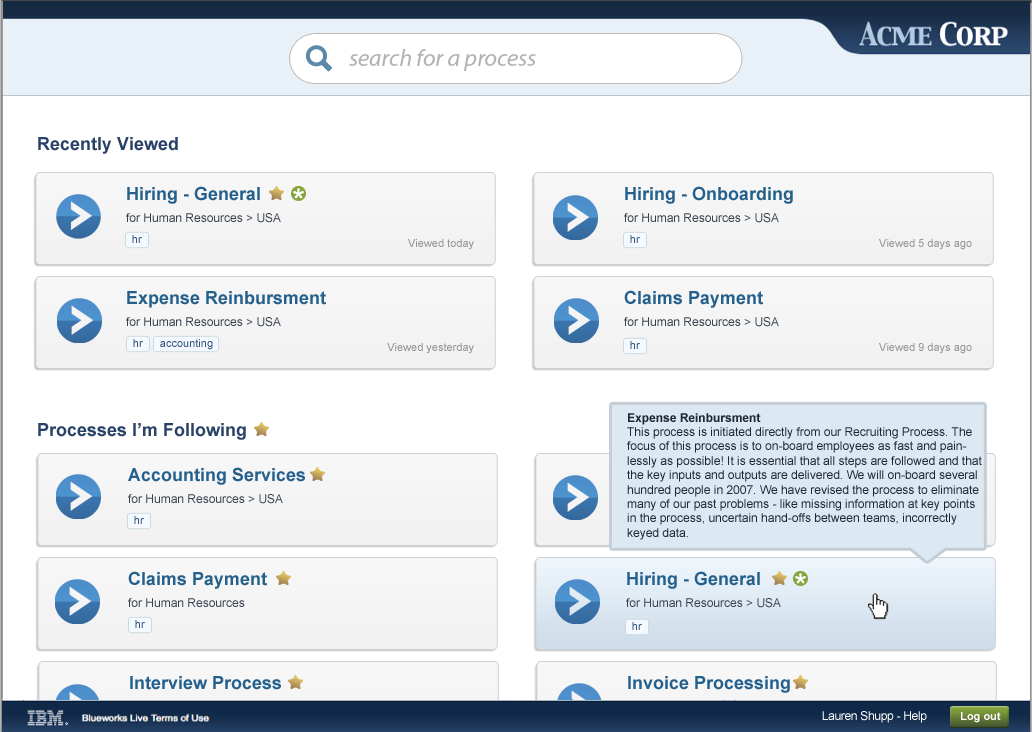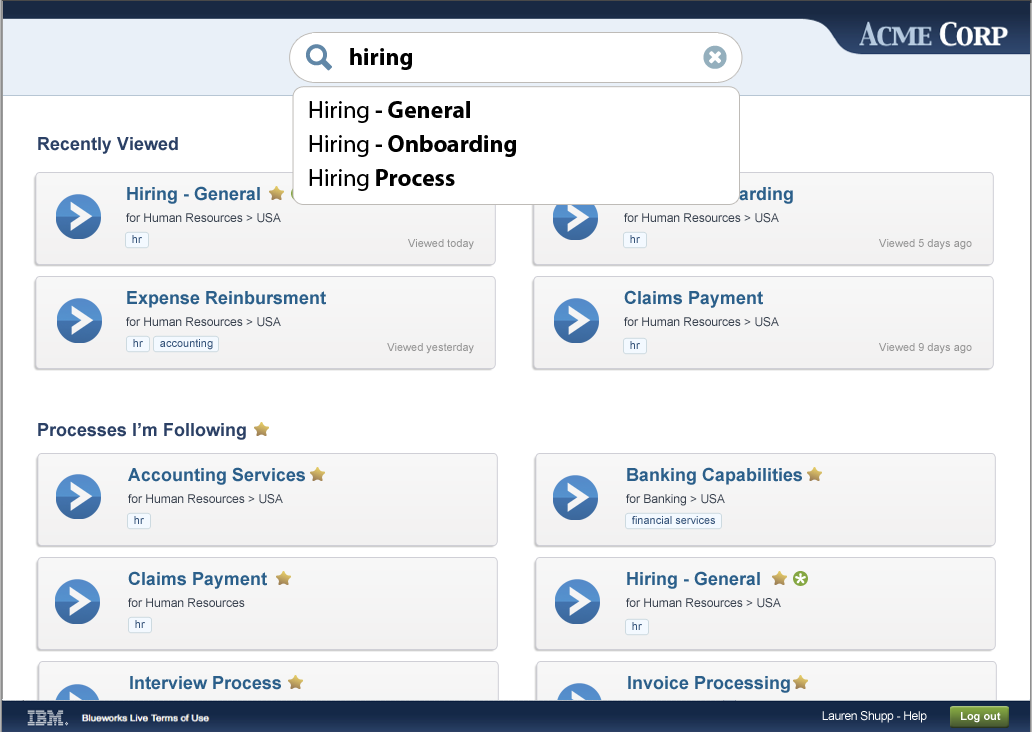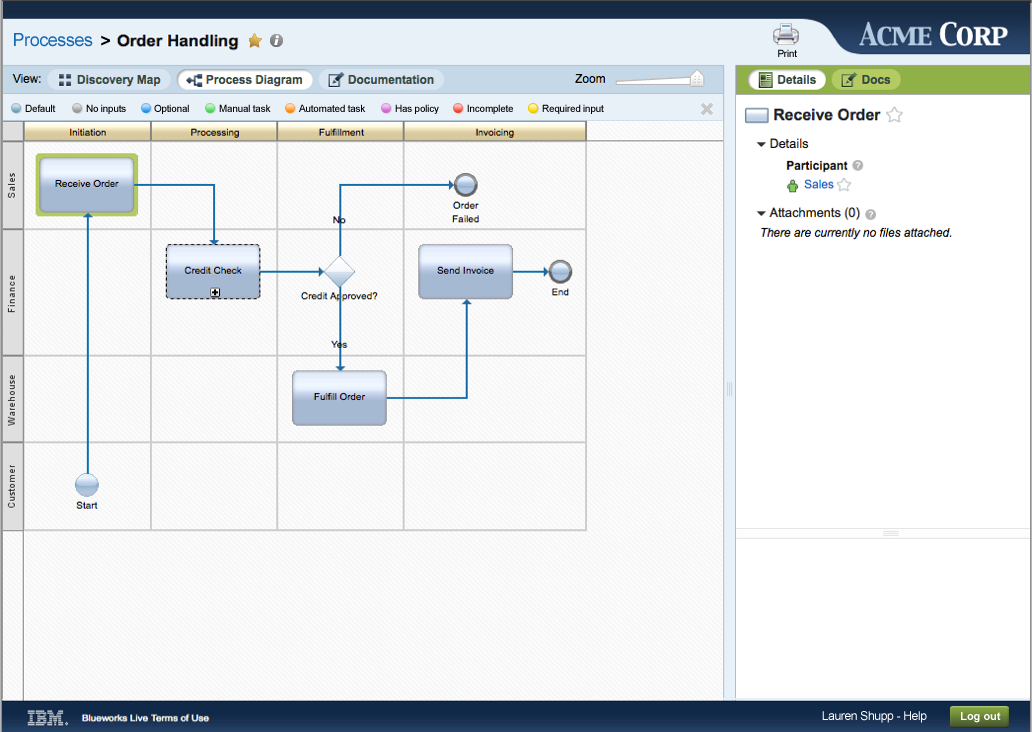A new online experience for task workers to follow business processes
It was time to bring in more users (which meant we got to sell more licenses)! Our business users needed others to review their work and task workers to consume it. Since the editing experience of the main product would be too much for others, I designed a new portal with read-only access and features to complete the journey.